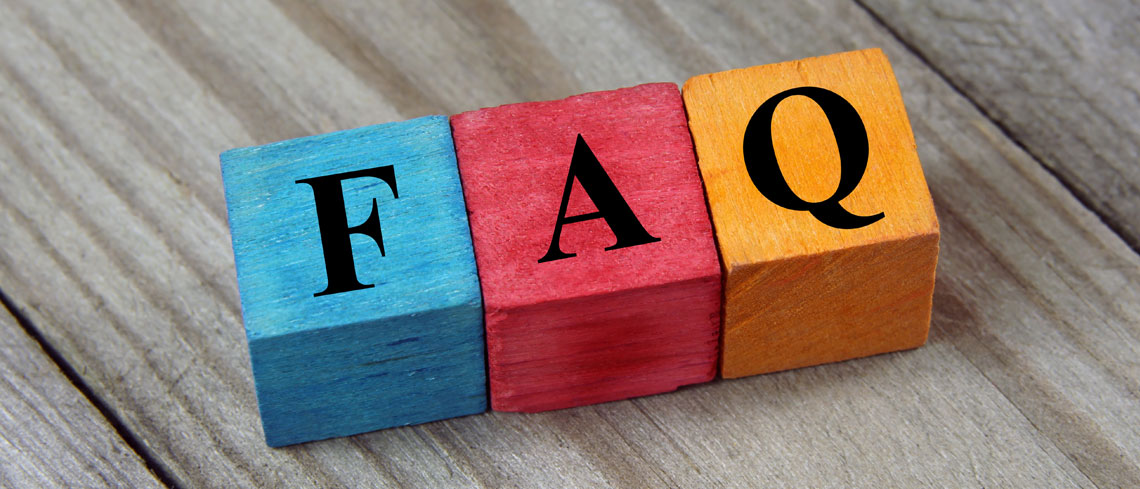Frequently Asked Questions
Back to FAQWhat do I do if I forgot my digital banking password?
You may retrieve your Login ID by utilizing the self-service "Login Help" feature on the login screen of digital banking. You will need to provide your date of birth, zip code and social security number in order to use this self-service feature and verify your account. After retrieving your Login ID, you will also have the option to reset your password if needed.
If you have forgotten your password, click ‘Forgot password’ on the login screen. Enter your Login ID and select a secure access code delivery method. You will need to provide your date of birth, zip code and social security number in order to use this self-service feature and verify your account. Enter the Secure Access Code received and then create a new password.
If further assistance is needed, please check out our interactive how to videos in our Digital Academy or contact Member Services through live chat on our website or by calling 888-528-2595.