Protect Your Phone
Pin / Keylock Code Pin
- Use a pin/keylock code; otherwise if your phone is lost, stolen or left unattended, anyone that picks it up will have unrestricted access.
- Avoid using a password that is easy to guess such as "1234" and other common phrases.
- Screen locks are good to prevent unwanted calls, sharing data or unwanted downloads, but they won't stop someone from removing your SIM card and using it on another phone. To prevent this from happening, set up a SIM card lock in the form of a PIN number that will need to be entered when a phone is turned on in order to connect to a network.
- Another way to retrieve data is by simply plugging the phone into a computer. Most Smartphone platforms offer software that can encrypt files or folders on a device with industry-standard protection. This means a code must be entered before a file can be viewed or copied to prevent accessing personal information.
Wireless Connections
- On most Smartphone’s or tablets you have the ability to connect to wireless networks. Turn off the wireless connection when not in use. Apart from helping you save on battery power, it ensures that other parties can't connect to a device without your knowledge.
- If your device has Bluetooth capability, set it to “non-discoverable” and turn off when not in use. This will help prevent hackers from remotely accessing your device and using it to make calls, access data or listen in on your conversation.
- If you get a request to “pair” your device with an unknown user, ignore or decline the offer.
- Be careful when logging into wireless hotspots and unknown networks, they are also hotspots for hackers to get your information. A malicious party may have set up a free wireless connection that looks similar to a legitimate hotspot from a large company, so be sure that you are connecting to a trusted network.
- You should not receive requests for passwords, login details and other information at a hotspot location. Any request for information that does not seem legitimate should be ignored.
Applications & Tips
- When downloading applications, purchase them from a trusted source such as the App Store or Android Market. Do not download apps from third party sources, low rated or poorly reviewed companies.
- Do not root or jailbreak your device to get around limitations set by your carrier or manufacturer. It may remove any protection to defend against threats. While you may benefit from more flexibility, writers of malicious code can also benefit from access to your device if it becomes infected.
- Disable the AutoComplete option for online financial companies or secured sites. The convenience of saving user details and passwords when logging into websites makes it very easy for those accessing an unprotected device to do the same.
- Pay attention to any security warnings before downloading documents or visiting sites.
- Look for the padlock symbol and https:// in the URL to confirm that the site is secure before you enter sensitive information.
- Regularly back-up your device. Most devices allow users to "synchronize" information with a computer or website for productivity, backup purposes or in the event of loss.